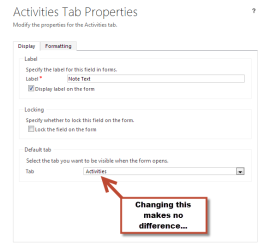The CRM Grid – A Microsoft CRM Blog
Greg Owens’ rose-tinted MS-CRM mumblingsArchive for November, 2013
Social Pane control not working in custom forms?
What with being so busy with clients, combined with the growth of the CRM community, it’s been a long time since I discovered anything genuinely new that hadn’t already been blogged about elsewhere. Finally, over 18 months since my last post, I found something worth shouting about!
The Social Pane just shows as Notes on custom forms
I manage an ISV solution that is developed in CRM Online. The solution began life in the 2011 guise but I’ve recently upgraded to CRM Online 2013 and I’m in the process of redesigning forms. I wanted to use the new “Social Pane” style control that surfaces Activity, Notes and Wall Posts and is best seen on the native “Account” form. Several blog posts will tell you that this control can be added to your form by clicking on the familiar “Notes” button in the Form Designer. The problem was, on my custom forms, the control simply rendered the “Notes” bit, even if I changed its properties to show, for example “Activities” as the “Default Tab”.
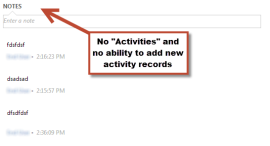
“Upgrade your forms to CRM 2013”
The underlying issue of course is that my forms hadn’t been “Upgraded to CRM 2013”. Unlike my initial understanding, “Upgrading to CRM 2013 forms” was more than just “making it look like CRM 2013” by using the 3 column layout and some of the new controls. Never mind the fact that amending the layout and adding the Bing Maps control and using the new SDK methods all work just fine, this is apparently not enough! Instead I must (and I paraphrase) abandon my old form and merge it into another form and then edit it back in line with what I want (see this blog for more details). This seems like a lot to do considering that its possible to get my form looking and behaving 99% the way I want just by using the form designer. In any case, I was unaware of a “problem” until I tried to use the Notes/Social Pane control. The reason for its behaviour is non-intuitive – it’s really unclear why it doesn’t work the same between native and custom forms.
The Solution – set the FormPresentation property
So the fix? Export the form as part of an unmanaged solution, extract the contents then edit the Customization.xml file by finding the FormXml of the form you wish “upgrade”. You’ll need to switch the following attribute from “0” to “1”. After that, save the file, rezip and reimport the solution. Publish and you’re good to go.
//FormXml/forms/systemform/FormPresentation